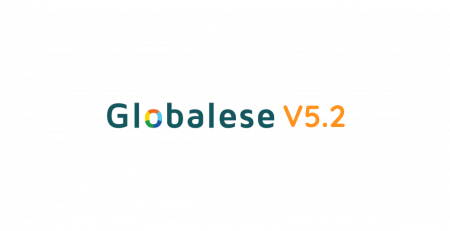Globalese 2.0 is all about composite engines. You can read the short summary or a blog article about them.
Important notes:
- Since it is the backbone of composite engines, no engine can exist without a trained quality estimation model.
- The hierarchical component in composite engines takes up 5 to 10 times more space than the phrase-based components. It also trains more slowly.
- We have updated the minimum hardware specifications. We now recommend a machine with 16 GB of RAM, 2 CPU cores and at least 200 GB of disk space.
Major changes:
- With the introduction of composite engines, every engine will have a phrase-based and a hierarchical component. Quality estimation models are used to pick the better of the translation candidates. Engines that do not yet have a quality estimation model will have to be calibrated before they can be used again.
- All phrase tables can still be used, but their hierarchical parts will only be generated when the phrase table is retrained. Therefore, it is strongly recommended to retrain all phrase tables.
- Tuning also includes engine recalibration.
- When using the Engine Wizard, it remains optional to tune the new engine, but it will be calibrated in any case.
New features in Globalese 2.0:
- Hierarchical phrase tables provide certain advantages compared to phrase-based ones. Two of them are better subject-verb agreement and noun-adjective agreement.
- Filter settings are remembered on pages that can be filtered. Users returning to a list still have the filtered view.
- Reset option for engines for restoring the initial settings and deleting all modifications tuning has made.
- Engines now have a Test button that is linked to the Quick translation page, with all the filters preset for the engine.
- Project default settings can now be stored in the system configuration. These settings are: quality threshold for new projects, insert QE scores or not into the translated files, and whether or not punctuation marks should be converted. All new projects will take their settings from this system setting.
- Mass selection and deletion of projects.
- Selected files can be downloaded from a project.
- List tables can be sorted by clicking on the appropriate column heading.
Improvements:
- A timestamp column has been added for project files, so they are sortable by translation date.
- Initial calibration can be done very simply – Globalese can create an asset that is a random sample of all resources used in the engine. This is optional, and users can still choose to upload/generate their own assets (which is still the recommended way).
- If a file is too big for uploading, users get a warning before uploading would start.