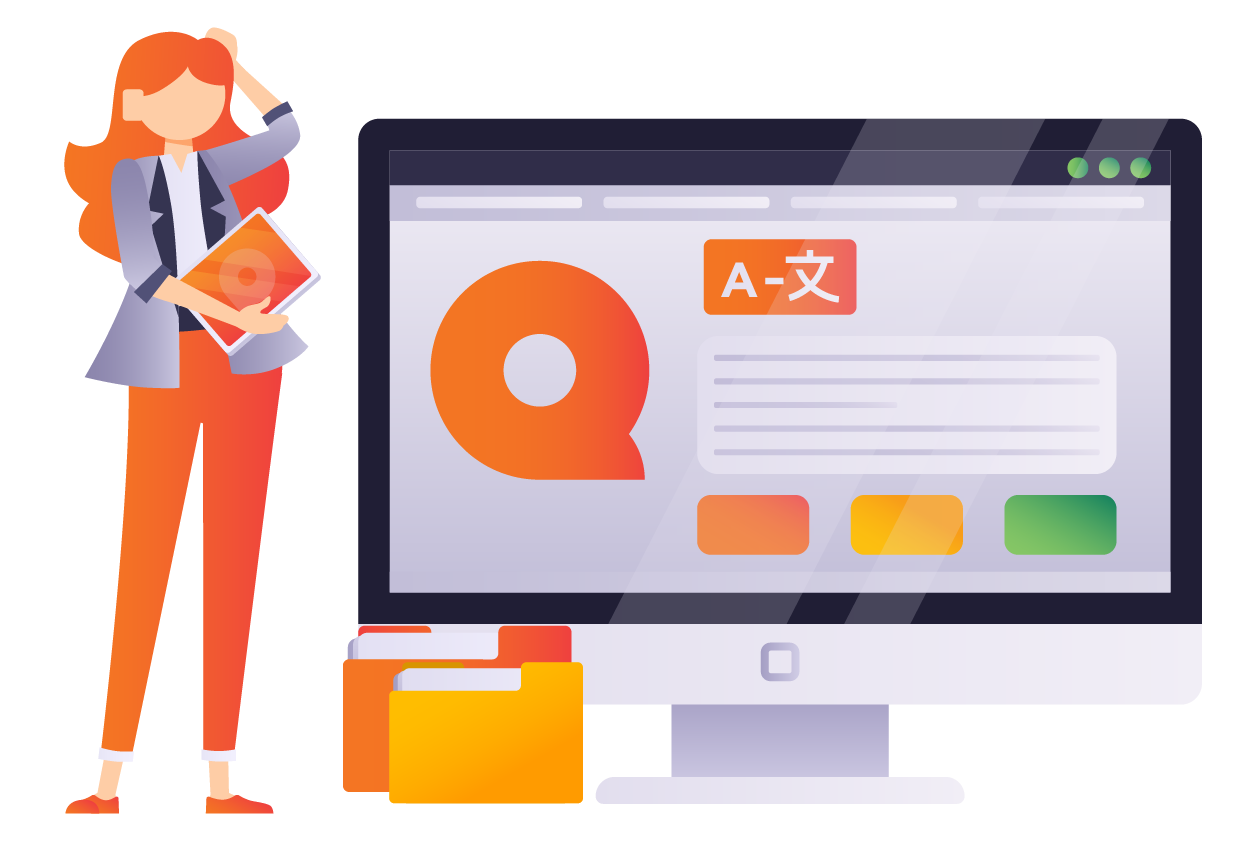globalese by memoQ
globalese by memoQ is a robust platform for training AI-powered custom machine translation models. We empower enterprises and language service providers to easily create high-quality translation engines using their own data, tailored to their specific needs. Our user-friendly platform integrates with popular translation management systems and offers an API for seamless workflow integration.

Custom Models with Domain Adaptation
globalese by memoQ models can easily be adapted to fit the desired content, style, and terminology. You can utilize your existing translations, terminology lists, and provide custom prompts to achieve the desired outcome. globalese by memoQ takes care of everything else automatically.
Features
Do you need more information?
Releases
-
Enhanced translation quality
-
Improved performance
-
Better tag handling
-
Optimized prompting
What’s new
New stock corpora available for:
- Albanian ↔ English
- English ↔ Georgian
- English ↔ Thai
- English ↔ Uzbek
- Enhanced performance for AI-Powered engines
- Various fixes and improvements
What’s new
- Improved accuracy of terminology in the AI-boosted engines.
- Enhanced quality of translations in the AI-boosted engines.
- New stock corpus for English <-> Serbian (Latin)
Fixes
- Fixed occasional duplication or hallucination in translations in the AI-boosted engines.
What’s new
This maintenance release is bringing several fixes and improvements.What’s new
Performance and quality improvements in the keyword list and custom prompt handling for AI boosted enginesFixes
Several fixes and improvements.What’s new
Globalese V5.2 introduces a brand new feature called custom prompts. Users now have the ability to add personalized commands to the engine, which will impact the translation based on the desired feature.
This major update includes the following key features:
- Custom prompts
- Enhanced quality and performance of the AI-boosted engine, thanks to the implementation of a new Large Language Model
- New location for translation data in case of AI-boosted engines: MS Azure in Sweden (EU region)
The transition to the new Microsoft Azure region will be implemented for newly trained engines or for engines with modifications to the keyword list and/or the prompt.
Fixes
Several fixes and improvements.
What’s new
Performance and quality improvements for the AI boosted engines.Fixes
Several fixes and improvements.What’s new
The highlight of this update is the introduction of dynamic terminology lists for AI-boosted engines. This feature allows for the enhancement of engine accuracy without the need for retraining. All it takes is to add a terminology list, enabling the enforcement of important keywords in translations. Learn more by clicking here. In addition, the performance of our AI-boosted engines has been improved. This has significantly reduced the average response time for translations. We are also excited to share that a new text translation plugin is now available for Trados Studio 2022 SR1. This free plugin can be downloaded from the AppStore.Fixes
Several fixes and improvements.What’s new
We are proud to present Globalese V5. With this latest major version, we are introducing AI-boosted engines. This next-generation engine type combines the accuracy of domain-adapted engines with the linguistic skills of large language models like GPT from OpenAI. Additionally, we now support the Link payment option from Stripe.Fixes
Several fixes and improvementsWhat’s new
A new option is available which allows users to disable the automated auxiliary corpora filtering functionality. As a consequence, the engine creation page was slightly re-organized. For more details, please check the documentation.Fixes
Several fixes and improvements.Changes
On the engine creation screen, the checkbox for Stock corpora selection was moved to the Auxiliary corpora section.Fixes
- The stock+ engine deprecation date calculation was adjusted to the release date of the underlaying stock engine, which is also reflected now on the engine overview page.
- Fix for the issue when only the first 50 projects were pulled from Phrase during an import through the Globalese server connection.
- When pulling projects from Smartcat, projects different from the selected source/target language pair were displayed too.
- Further minor fixes.
Updated stock engines
- English ↔ Hungarian
What’s new
Building on functionality introduced in Globalese 4.3 and Globalese 4.4, users can now choose to select an inactive engine version to be used for document translation. This feature has been added to support users who want to test a newly trained version of an engine before activating it.Fixes
- If a segment in a corpus only contained a quotation mark, the exported TMX file contained invalid XML.
- Fixed health indicator for the active version of stock+ engines.
- The Engines page now consistently displays the correct deprecation status of stock+ engines.
Improvements
- Some issues with the Bulgarian ↔ English stock corpora have been fixed.
- The English → Bulgarian stock engine has been retrained to reflect the improvements in the underlying stock corpus.
- Very large segments (are usually the result of incorrect segmentation in the source) are handled better.
- When training an engine that has Romanian on either side, T-cedilla and S-cedilla are always converted to t-comma and s-comma as a pre-processing step.
- When translating from Romanian, T-cedilla and S-cedilla are always converted to t-comma and s-comma as a pre-processing step.
Fixes
- When trying to quick train an engine that was quick trained on the previous occasion, an error occurred.
- Existing corpora could not be updated from the GUI.
- Fixed an issue with tag translation where two consecutive tags in the source sometimes ended up within a word in the translation.
- The list of corpora was loaded twice when arriving at the Corpora page.
Changes
- An inactive engine version cannot be activated while the engine is being re-trained.
New stock corpora
- Finnish ↔ Swedish
- Norwegian ↔ Swedish
What’s new
- A new System settings page enables system administrators to decide whether or not Globalese should store one active plus one inactive version of engines. If this settings is turned on, it is also possible to configure whether or not the latest version of an engine should always become the active version.
- If there is an active and an inactive version of an engine, clicking the new Activate button on the inactive engine version’s tab will make the currently inactive engine version the currently active one.
- The new Compare to active version toggle on the Next version tab of an engine displays the changes that have been made (corpora removed, added or updated) to the currently active engine version.
- The new Revert to active version button on the Next version tab of an engine does what it says on the tin: it reverts the next version back to the currently active engine version. (Note that it doesn’t trigger re-training of the engine, just reverts all the changes made to the active version.)
Other changes and improvements
- When editing an existing engine, there is now an optional text field for leaving notes related to the engine version. Any information saved here will be displayed on the engine’s Log tab, next to the “Engine updated” event.
- Text translation statistics can now be filtered by dates as well as users or API keys for text translation.
- If the stock corpora or engine used in an engine has been updated, there is now an indicator of that update next to the stock corpus/engine version.
- If an engine has more than 10 versions, earlier versions can be loaded in groups of 10.
Improvements
We have improved the transparency around the engine lifecycle.- The Engines page now has a new column to show how long each engine has left before they get deprecated (which means they cannot be used until retrained).
- E-mail notifications received after successful file translation events now also contain a reminder about the engine that was used.
Fixes
- Quick training an engine would fail under certain circumstances.
- When authenticated with an API key for text translation, the
GET /v3/enginesendpoint incorrectly returned a 401 response. - API keys could not be loaded on the Authorized users tab of an engine.
Changes
- The “Deployment for document translation” column on the Engines page has been renamed to “Published”. Since it always has a binary value (published/unpublished) and there is no status to track, this is now represented by a simple tick/cross instead of a status badge.
- The Master corpora and Auxiliary corpora columns on the Engines page have been removed to make way for the more important Days until deprecation column.
- References to Memsource have been changed to Phrase.
Fixes
- Fixed a regression where fewer segments from the auxiliary corpora were used for translation than the optimal volume.
- Corpora could not be merged.
- Duplication of engine versions in the relevant API response.
- When translating into French, the
âcharacter caused words to split.
Improvements
- Engines having a long history of versions are now much faster to navigate around.
New stock corpora
- Danish ↔ Swedish
- Danish ↔ Norwegian
What’s new
We wanted to make the lifecycle of an engine easier to keep track of and more transparent to our users. A new Versions tab that does just that has been added to every engine. This is similar to the existing Versions tab for corpora: it shows the properties of the engine over time — or rather, over various trained versions (since a new engine version is created every time a training finishes.). You can see the composition of corpora, the version of stock corpora or engines used, as well as which Globalese version the various engine versions were trained on. (Note that historical data may not be always accurate, but it is going to be going forward.) Above all versions, you will also find a version named Next. (In fact, this is the only “version” displayed for new engines that have not been trained yet.) This is a special one that always shows the current state of the engine, i.e. after the last edit. This is how the engine’s next version will look like when you hit the Train button after making changes to the engine. You will also notice a badge labelled Active. Currently this always indicates the last trained engine version, which is the one used for translation. There has been some ambiguity over what was previously displayed in the Master corpora and Auxiliary corpora tables, because once you edited an engine, it was no longer obvious what corpora were used in the active version. From version 4.3 on, we no longer have to make compromises about that. Making clearer which version of an engine was trained how and when also enables us to introduce more new functionality related to engine versions in upcoming releases.Where have the Train/Edit/Clone buttons gone?
We thought it makes sense to move the Train/Cancel training, Edit and Clone buttons from the header of the engine page to the Versions tab. Since it is always the next version that gets trained, edited or cloned, we believe it is the best user experience if you find these buttons together with the pertaining information.Important changes
- If you have been using the Quick training functionality, you probably know that in order to be able to quick train a (previously trained) engine, you had to update some of the master corpora in the engine. From version 4.3, removing one master corpus and adding another will not qualify the engine for quick training. Instead, you should be updating corpora using the existing corpus update functionality, so Globalese understands that the engine is using the same corpus, only a more recent version of it. (Note that you can still add new master corpora to engines and quick train them, as before.)
- The API endpoint
/v3/engines/{engineId}/resourceshas changed. Please check out the updated specification.
Minor changes and improvements
- As more and more v3 API endpoints become publicly available, we continue to deprecate v2.1 API endpoints. They will still be around for a while, but it’s best to familiarise yourself with version 3 of the API, if you haven’t already done so.
- Improved the speed of displaying tabular data on statistics pages.
Fixes
- A 400 status code is returned alongside a meaningful message in case of an error uploading corpora using the v2.1 API. (Previously, a 500 status code was returned.)
Fixes
- A bug introduced in v4.2.2 caused SDLXLIFF files to be unparseable after translation.
Fixes
- Stock engines could not be selected to for a project, even if the engine actually did exist.
- Empty and locked translation segments were counted as billable in Trados Studio files when translated through the file-based plugin.
- Large Trados Studio files could not be uploaded for translation.
Changes
- Apostrophes will be converted into right single quotation marks in certain cases when translating into French.
- Removed the
X-Powered-Byheader from API responses. - Removed nginx version from API responses.
New stock corpora
- Bulgarian ↔ German
New stock engines
- Bulgarian → German
- German → Bulgarian
Fixes
- The wrong stock engine was loaded for translating files in some cases.
- Newly trained engines could not be deployed for text translation.
- Corpora could not be imported from Memsource.
- Uploaded corpora or XLIFF files whose name starts with a non-ASCII character had the special character trimmed in the name after uploading.
New stock corpora
- English ↔ Vietnamese
What’s new
- Billing administrators can now set a budget to help monitor monthly spending. When a budget is set, e-mail notifications are automatically sent to the billing contact e-mail address whenever the current monthly spending reaches 50, 90 and 100 per cent of the budget threshold. Read more here.
- Engines whose version has been superseded more than 9 months ago cannot be used to translate documents or text until fully re-trained. Read more here.
Minor changes and improvements
- A new text translation service is now available in the Asia region. Engines can now be deployed in Asia, which ensures shorter roundtrips for data if users are in Asia.
Fixes
- Some issues have been fixed around tagged content with the same strings appearing in the source and the translated side between tags.
New stock corpora
- English ↔ Ukrainian
- German ↔ Ukrainian
Minor improvements
- Engines trained with version 4.1.2 and above deployed for text translation now accept
xmlas a format. - In the rare event of a subscription getting suspended due to non-payment, all users are made aware of this as soon as they log in.
Changes
- The
formatparameter is no longer required when making API requests to engines deployed for text translation. Although it is still strongly recommended to specify the format whenever it is known, Globalese will attempt auto-detecting the format of the segments sent for translation if theformatparameter is not present in the payload.
Minor improvements
Tag pairs surrounding entities that remain untranslated after machine translation are checked and corrected if necessary.What’s new
Engines can be published and unpublished to allow or deny a wider group of users the use of individual engines for document translation. Breaking change: from Globalese 4.1 onwards, all new engines need to be explicitly published after their first training. Read more about this new feature here.Minor changes and improvements
- Better tag reinsertion after machine translation in Japanese through improvements in word alignment. Requires retraining of engines.
- When TMs or TBs that have already been imported before from a CAT tool are updated from their origin, changed resource names are updated in Globalese to reflect the new name of a resource in the CAT tool.
Fixes
- While an engine was being turned on/off for text translation, changes in associated API keys for translation were not reflected in the system. From Globalese 4.1 onwards, engines that have an instance that is being turned on or off are temporarily locked into all API keys for translation until the transition is over.
- While being turned on or off for text translation, the status of an engine instance was not refreshing when the Refresh button was clicked.
- The Statistics > Engines page did not display all engines if there are more than 100 engines in a system.
- Fixed the display of checkboxes on the Preview tab of project file pages.
Fixes
- When importing corpora from a CAT tool connection, all groups were available for selection, not just the ones the user had the relevant permission in.
- Small fixes in the navigation on the GUI.
- Visiting the
/logoutpage did not log out a logged in user. - The page didn’t automatically refresh after a training or document translation was started.
- When re-importing a previously existing corpus from a CAT tool connection, no new event was created in the corpus log.
Minor improvements
- The Billing page provides details about the upcoming (open) invoice.
- Users receive a confirmation e-mail on starting a subscription.
- The Billing page indicates if the default card is about to expire or has expired.
Changes
- A default limit of 100 has been introduced in the v2.1 API for listing corpora, projects and project files. See the updated API specification for details. This limit works the same way as the upcoming v3 API will: if no limit is specified, it will automatically be set to 100. (Version 3 of the API will add meta information about the filtered and total number of records.)
- The File translation and Segment translation tabs on the Usage statistics page have been renamed to Document translation and Text translation, respectively.
Fixes
- Non-administrators can see the Log tabs of corpora, engines and project files.
- When importing TMs or TBs from a CAT tool, not all previously imported corpora were detected.
Minor improvements
- TMX versions 1.3 and 1.4 are checked for invalid tags when uploaded.
Fixes
- Fixed target language filter when importing translation memories or term bases from Memsource.
- Billing administrators could not see the Usage statistics page.
- Users were forced to accept the new Terms and Conditions applying to the new post-paid subscription model even if they were still on legacy subscriptions.
Minor improvements
- Additional information is available to help decide when a stock+ engine built on an older stock engine should be re-trained.
What’s new
Instant translation using custom engines
For us, the single most important new feature in Globalese 4 is the ability to deploy custom engines in the cloud for instant translation. This has been due for a while now, and opens up possibilities for a deeper and more natural integration between Globalese Cloud and CAT tools — or any custom integration leveraging the Globalese API — than ever before. You can turn on any custom Globalese engine in the cloud and send segments in plain text or XLIFF format to be translated instantly. This means you are no longer restricted to using Globalese as a pre-translation tool, but can offer instant lookup to translators/post-editors. XLIFF-compliant input is processed as usual, as we continue to aim to provide the best tool around for tagged content. Read more about this new feature here (or here if you are a developer). New CAT tool plugins are expected to be released in the coming weeks, but you can already start your own integration. Just let us know if you need help.Usage-based subscription
The engine-based subscription model is getting retired, which means you will no longer have to specify how many engines you want to have upfront. Just train and translate what you need, and pay accordingly. Existing subscriptions will remain valid and in place until their end date, or can be converted any time into usage-based subscriptions upon request. New subscriptions will exclusively be usage-based. You can find our new price list here.Streamlined billing and payment
With the new usage-based cloud subscription, payments are made and invoices issued automatically, while your sensitive data is handled safely, all thanks to the new Stripe integration. Invoices are automatically generated at the start of each month, or when the due amount reaches EUR 1,000 — whichever comes first. The new Billing page provides an overview of the balance and your details.What does all of this mean to you?
First of all, these new features are available for Globalese Cloud users. Secondly, there is no immediate impact for Cloud users either. All of our Cloud users will be continuously migrated to the new usage-based subscription scheme if they want to renew their current subscriptions once they expire. If you want that to happen today, just let us know! Once you start a usage-based (or post-paid as we call it) subscription, you can opt in for the text translation feature. This means that by default the features available to you will be as before: engine training and document translation. All users can continue using the existing CAT tool plugins to translate files. However, if you are eligible, we encourage you start using the new ones (as soon as they become available) for a more natural experience.Minor changes and improvements
- A new “billing administrator” user role and a new “translate text” permission have been introduced. Read more about user roles and permissions here.
- The attribute previously known as engine health now reflects whether or not an engine is still supported or has been deprecated and needs retraining. This is determined by the Globalese version the engine was trained on. Read more here.
- All users in post-paid systems will see a prompt when first starting a new training or file translation, as it now generates costs almost instantly.
- To make it easier to grant access to deployed engines, we introduce API keys for text translation.
- When sorting tables, a new sort completely cancels the previous one (whereas previously they would have been aggregated).
- A handy Copy button for copying user API keys.
- System administrators can now see an Authorized users tab on engine pages to see who has access to an engine.
- Users can get system status information by visiting, and get updates by subscribing to, our Statuspage.
Fixes
- The statistics for Studio files showed incorrect numbers if a segment, as represented by a
<trans-unit>, was split by Studio and its subsegments had different statuses. - In Studio files, new segments were counted towards the translatable amount even if they were locked (in which case Globalese never touches them).
- If a translation job could not be started, in certain cases it would block all subsequent queued jobs waiting for the same engine.
- Studio files using the language “Spanish (Latin American)” could not be uploaded to Globalese, or sent by the Studio plugin.
Fixes
- Modifying an engine didn’t work if a corpus was promoted from auxiliary to master or demoted the other way round.
- When cloning an engine, the browser would get stuck on the original engine instead of jumping to the clone.
- Fixed the translation of formatting tags wrapping URLs.
- Fixed the filters on the Statistics pages.
- Displaying a group would show all users in the system, not just the ones in the group.
Minor improvements
- If a user’s browser gets stuck in a session, they can now force logout by visiting the
/logoutURL. - If the translation of a file fails, users will get an extra heads-up in the notification email in case the engine used has a deprecated version and needs to be retrained.
- Minor quality improvements in the training process.
Changes
- Version 2.1 of the API now mandates that a valid extension be provided when creating a new corpus entity using
POST /v2.1/corpora.
New stock corpora
- English ↔ Hebrew
What’s new
- Support for Across XLIFF files exported using crossConnect: exported XLIFF 1.2 files can be translated in Globalese and reimported into Across when using crossConnect for External Editing.
Changes
- Files that only include new segments that are locked for translation can no longer be uploaded to projects. Previously these appeared as translatable, whereas they were never processed by Globalese.
- Engines that used to be called “healthy” are now called “up-to-date”.
- The indicator showing that an engine includes corpora that have been updated has been changed from “Update available” to “Corpus updated”. (See also the 3.12 release notes.)
Minor improvements
- Translation quality improvements across all language combinations. Retrain your engines for improved quality.
- When clicking on a link to a certain corpus, engine etc. requires the user to log in, the browser is now redirected to the original destination after a successful login.
- Pagination numbers only take up a certain amount of space on a page, regardless of how many pages there are. At the same time, any page can be directly displayed with the new Jump to page input.
- Master and auxiliary corpora are now paginated when displaying an engine that includes a large number of corpora.
- Overview, Preview, Log, Versions etc. tabs now have their own URLs so they are easier to jump to directly.
Fixes
- Various issues related to tags and punctuation marks have been fixed.
- Line break characters within segments were incorrectly changed.
- Multiple project files inside a folder and uploaded in a single zip file had the folder name(s) as part of the filenames, which caused issues when downloading the translated files.
- When creating or editing engines, only 100 corpora were visible for selection.
- The Status filter on the Engines page did not show all engines with Trained status.
- New but locked segment/word/character numbers were included in the translation statistics.
- Engines could not be quick trained if a master corpus was updated (as opposed to uploading the new version as a new corpus).
New stock corpora
- Italian ↔︎ Slovenian
Fixes
- Notification e-mails were not sent when an engine training finished.
- When changing the selection of corpora in an engine, corpora involved were also removed from all other engines containing the same corpora.
- The timeout for uploading corpora has been increased to allow for longer processing times in case of large corpora.
- White space issues were fixed in translation.
What’s new
The focus in the latest release of Globalese is on corpus lifecycle management. Corpora in Globalese are maintained centrally, meaning you only have to upload a corpus once and then you can re-use it in as many engines as you wish, in either language direction. Needless to say, some corpora change more frequently than others, and if an engine is centred around a translation memory that gets updated every day, the engine might quickly become obsolete. The way this can be tackled is to first update the corpus, and then re-train the engine so it can reflect the changes. Up to now, updating and re-training existing engines meant taking the following steps:- Upload the most up-to-date version a corpus.
- Edit all the engines that were trained on said corpus, removing its old version and adding the new one.
- Re-train all affected engines.
- Delete the old, no longer used version of the corpus from Globalese.
- Go to the corpus that needs updating.
- Click the Update button and upload the most up-to-date version.
- Re-train all affected engines.
New stock corpora
- Danish ↔︎ French
- French ↔ Swedish
New stock engines
- French → Swedish
- French → Danish
Fixes
- An auxiliary corpus in an engine could not be changed into a master corpus, or vice versa.
- Certain types of TBX files could not be uploaded.
- Fixed recasing issues.
- Fixed the parsing of heavily tagged TMX translation units.
- The Corpus > Preview tab only showed the first tag in a segment with a symbol.
- The password reset page didn’t work.
- Empty source segments could cause the translation of a file to fail.
- The parsing of delimited corpora would stop if there was a line in the corpus containing nothing or only white space.
- When previewing corpora or project files, RTL languages are now justified correctly.
Minor improvements
- More efficient way of assigning permissions when a system administrator is editing a user account.
- The Dashboard shows training and translation jobs in two separate tables.
- When uploading corpora, newly uploaded corpora will have a link that enables users to conveniently go to the new corpus directly.
- Toast messages have been introduced to confirm executed actions, also enabling us to transition slightly quicker between pages.
- Specific error messages are now visible if uploading a corpus fails.
- When a user is changing their password, they get instant feedback on password strength.
Changes
- Dedicated translator instances are not available any more. Engines cannot be manually deployed for translation at this time, but expect this feature to start a new life in Globalese 4!
New stock corpora
- English ↔︎ Korean
- French ↔︎ Russian
- Russian ↔︎ Spanish
New stock engines
- French ↔︎ Russian
- Russian ↔︎ Spanish
Minor improvements
- Improved user experience when importing project files from a CAT tool server.
- Projects that are linked to a project on a CAT tool server and project files imported from a CAT tool server will have an icon to indicate the association.
- Faster navigation between the tabs when looking at the details of a project file.
- Improved user experience when displaying a preview (now with the actual segment IDs) of a project file.
Fixes
- Error if two translation jobs using the same engine were started at the same time.
- Unexpected control characters in project files could cause the translation to fail.
- Locked tags in Memsource files were sometimes reinserted in the translations the wrong place.
New stock corpora
- English ↔︎ Turkish
Fixes
- Training jobs could get stuck in “finishing” status on the dispatcher.
- Language filters not working when importing corpora from Memsource.
Minor improvements
- The Dashboard now displays training and translation jobs in starting order.
- Tab-/comma-/semicolon-separated corpora containing not exactly 2 columns are rejected on upload.
- More specific error messages when importing corpora from Memsource and the Memsource connector is missing certain permissions.
New stock corpora
- German ↔︎ Russian
What’s new
- Start/stop engines on dedicated translator instances to eliminate deployment overhead.
- Display and export detailed training and translation statistics.
- Improved user experience with more filtering options when importing translation memories from CAT tools.
- Corpora, engines and projects can now be filtered by name.
- Pagination for engines and project files.
Changes
- CAT tool connectors are now all managed in one place.
- Projects are now sorted by creation date by default.
New stock corpora
- Czech ↔︎ Slovak
New stock engines
- Czech ↔︎ Slovak
- English ↔︎ Norwegian Bokmål
Fixes
- Translation failed if a source segment contained three pipe characters in succession.
- Casing errors when translating to/from Japanese.
- Uploading a TSV file as corpus threw an error.
Minor improvements
- Corpora imported from CAT tool servers using one of our connectors are marked with the icon of the CAT tool on engine pages and when editing an engine.
New stock corpora
- English ↔︎ Norwegian Bokmål
Fixes
- Wordbee files were pre-translated incorrectly: two
<target>elements were inserted into each translated segment. - The
PUT /v2.1/corpora/{id}API endpoint failed if the uploaded corpus had already been uploaded once. - When importing translation memories from Smartcat, all TMs are now listed instead of only a maximum of 100.
What’s new
- Aggregated usage statistics per month and per engine are now available to administrators. Read more here.
- Corpora and project listings are now paginated.
Changes
- Corpora imported from CAT tool servers using one of our connectors will be marked with the icon of the CAT tool going forward. Stay tuned for further improvements in this area!
- Corpora added to an engine are now sorted alphabetically.
New stock corpora
- Danish ↔︎ German
- English ↔︎ Estonian
- English ↔︎ Irish
- English ↔︎ Latvian
- English ↔︎ Lithuanian
- English ↔︎ Maltese
- English ↔︎ Norwegian
- English ↔︎ Swedish
- German ↔︎ Romanian
- Italian ↔︎ Spanish
New stock engines
- Danish ↔︎ German
- German ↔ Czech
- German ↔︎ French
- German ↔︎ Italian
- German ↔︎ Portuguese
- German ↔︎ Spanish
- English ↔︎ Norwegian
Fixes
- Groups could not be updated.
- Error creating a new project using a stock engine.
New functionality
- Stock engine language combinations can now be queried through the API.
Fixes
- URL parsing and translating issues.
- Not all Memsource translation memories were displayed when retrieving them as corpora.
- Users with only engine managing permissions could not display the names of projects used by an engine.
Improvements
- Longer sentences are now translated more accurately.
Fixes
- Users with only project access in a group could not see the group a project belongs to.
- Not all Memsource TMs were listed when retrieving translation memories from Memsource.
- Project creator user missing from project Log page.
- When editing an engine, corpora were not sorted alphabetically (this was a regression).
Minor improvements
- 4 to 8 per cent increase on average in training speeds.
What’s new
We’ve introduced a quick training option to save training time where engines receive minor updates, and therefore don’t need to be fully retrained. Read more about this new functionality here.Notable fixes
- Spacing issues after tags followed by punctuation marks.
- Unicode characters were sometimes replaced by text in the translation.
- Project log could not be displayed.
- Translate button active for projects without an engine.
New functionality
- You can now retrieve TMs for training engines directly from a connected Smartcat server. Read more
- Support for the
xml:spaceattribute in XLIFF files. Read official specification
Minor improvements
- Groups on the Corpora, Engines and Projects pages are now listed alphabetically.
- The total number of currently existing engines is always displayed on the About page.
- Project files can be sorted by status and last translation date & time.
- Memsource connector updated so support changes in the Memsource API affecting filtering for TMs when retrieving them from Memsource.
Fixes
- When editing a project that had a stock engine chosen, no selected engine was displayed.
- Non-admin users could not edit projects.
- Spaces left after translation in Japanese target texts.
- Conversion of colons to double-byte characters fixed for Japanese.
- URLs inside tags were truncated.
- When deleting an engine, corpora that were not deletable were offered for deletion, causing an error.
- Stock+ engines with a non-green health indicator didn’t become healthy even after retraining.
- Some term bases could not be retrieved from Memsource
- XTM term bases could not be filtered by target language
- URL translation issues
- Stock corpora were automatically added when creating a new engines even if there were no stock corpora for the language pair
- A Select all/Deselect all option has been added to the Corpora and Engines listing pages.
- It is now possible to filter engines by status on the Engines page.
- Better experience on smaller screens (i.e. mobile devices).
- The number of individual corpora that an engine may contain has been limited to 500.
- The Engines page now shows master and auxiliary corpora segment counts in two distinct columns.
- The Engines page now shows whether an engine has been built using stock corpora or a stock engine.
- An Engine page now shows whether the particular engine uses stock corpora or a stock engine.
- Master and auxiliary corpora now appear in two distinct tables on Engine pages.
- The last trained version is shown on Engine pages.
- TBX parsing issues.
- Not being able to create new users.
- Could not delete resources containing apostrophes in their names.
- Engines’ Log pages not showing any entries.
- Translation files’ Log pages not displaying.
- Authentication via the API not working.
- System administrators unable to change their passwords.
- Projects using XTM connector could not be created.
- XML parsing errors during translation.
- CAT tool plugins now also have access to generic stock engines.
- Faster file transfers through the XTM connector.
- Faster loading of projects connected to remote CAT tool projects.
- Delivering remote CAT tool files after pretranslation failed in certain cases.
- User authentication via the API failed.
- URLs truncated in translations.
- Missing special characters in translations.
- English <> French
- English <> German
- English <> Hungarian
- English <> Italian
- English <> Polish
- English <> Portuguese
- English <> Spanish
- German <> Polish
- New projects can no longer be created without an engine.
- Projects can be created using generic stock engines. API users should first query the list of engines for the specific language combination to find out if a stock engine is available or not.
- Engine segment pair counts reflect the real count after training.
- A range of new API endpoints to help manage engines.
- Boolean “ready” property in engine API responses to indicate whether an engine can be immediately used for translation.
- Generic training and translation quality improvements.
- More helpful API error messages.
- No API warnings if deleted groups were specified in the request payload.
- Engine cloning not working in specific circumstances.
- New users not receiving welcome e-mails.
- Better handling of tags adjacent to numbers.
- A sentence-last tag would always be followed by an underscore in the translation.
- If a sentence starts with a tag, the first word gets lowercased.
- Translate button enabled in situations where the file cannnot actually be translated.
- Core corpora have been renamed to master corpora.
- It is now mandatory for engines to have a certain volume of master corpora as well as a certain number of segment pairs in total.
- Better handling of dates and numerical information
- Ability to train engines with no locale (e.g. ‘en’) even if all corpora are marked with a certain locale (e.g. ‘en-us’)
- Terms and Conditions are always available
- Better error messages for failing file uploads
- An engine being edited can now only be saved (and marked as Changed) if there are actual changes
- Training progress went over 100% (had too many GPUs working for us… now we’re using them to mine Bitcoin instead (just kidding!))
- Translations containing a redundant tag at the end of some segments
- SDLXLIFF parsing errors for rare segment statuses.
- Pulling MXLIFF files from a connected Memsource server failed in certain cases.
- Various tokenisation-related issues in training and translation.
- SDLXLIFF files with segment comments supported.
- Safer password hashing algorithm implemented.
- File names starting with a non-ASCII character will no longer generate translation errors.
- Groups could not be deleted.
- Smartcat files could not be delivered after translating them on the Globalese instance.
- Segment count mismatch after merging two or more corpora.
- New engines could not be saved if all available corpora were selected.
- Various training and translation-related issues.
- Improved corpus pre-processing guarantees better engine training results.
- UI improvements.
- Better feedback for misconfigured SmartCAT and Memsource connectors.
- Improved user guidance when training small engines.
- Users can now see engine IDs and group IDs directly on an engine page to help set up pretranslation in Memsource.
- Improved 404 pages for non-existing or removed resources.
- A lot of minor issues have been fixed since the release of Globalese 3.0.